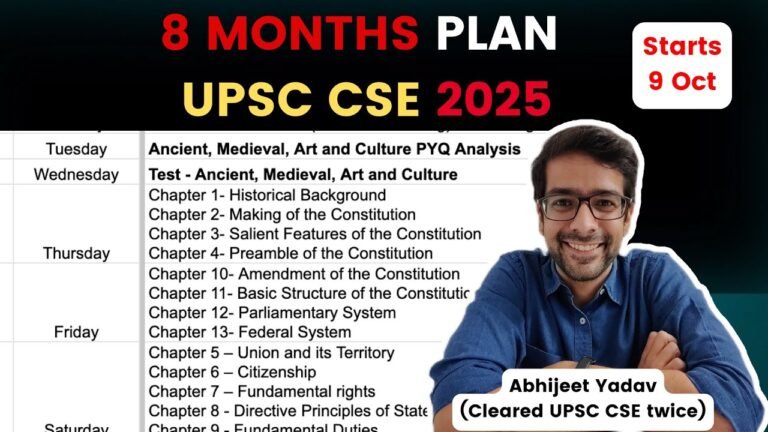Novel Writing Software: A Beginner’s Guide to Writing Your First Novel
Writing a novel is an exciting yet challenging task. Whether it’s crafting compelling characters, weaving intricate plots, or finding the right words, the journey from idea to finished manuscript requires creativity, discipline, and organization. For beginners, this can feel overwhelming. Thankfully, modern technology offers a solution: novel writing software. These tools can simplify the writing process, allowing writers to focus on their stories rather than logistics.
If you’re wondering how to write a novel for beginners, this guide will help you navigate the process while leveraging the power of technology to bring your ideas to life.
Why Use Novel Writing Software?
Writing software is designed to address common challenges faced by authors, such as:
- Organization: Keep track of chapters, characters, and plotlines in one place.
- Structure: Follow predefined templates or create your own outlines.
- Focus: Distraction-free environments help you concentrate on your writing.
- Productivity: Tools like word count tracking and goal setting keep you motivated.
For beginners, these features provide a framework that makes the daunting task of writing a novel more manageable.
How to Write a Novel for Beginners: Step-by-Step Guide
Before diving into the best novel writing software, let’s explore some essential steps for beginners on how to write a novel:
1. Start with an Idea
Every novel begins with a seed of inspiration. It could be a character, a setting, or a “what if” question. Write down your ideas and expand on them to form the foundation of your story.
2. Outline Your Story
Creating an outline is crucial for structuring your novel. Break your story into acts, chapters, or scenes. Many novel writing tools come with templates to help you organize your thoughts.
3. Develop Your Characters
Characters drive the story. Spend time creating detailed profiles for your protagonists, antagonists, and supporting characters. Focus on their motivations, strengths, and flaws.
4. Set a Writing Schedule
Consistency is key. Set achievable daily or weekly writing goals to maintain momentum.
5. Use Novel Writing Software
Leverage technology to simplify the process. The right tools can help you brainstorm, outline, and write efficiently.
6. Revise and Edit
Once your first draft is complete, revisit your work with fresh eyes. Use editing features in writing software to polish your manuscript.
7. Seek Feedback
Share your draft with trusted readers or writing groups to gather constructive criticism.
Best Novel Writing Software for Beginners
Here are some of the top novel writing software options available, ideal for beginners and seasoned authors alike:
1. Scrivener
Scrivener is one of the most popular writing tools for novelists. Its features include:
- A virtual corkboard for organizing ideas.
- Split-screen mode for referencing notes while writing.
- Templates for different types of projects.
Scrivener’s flexibility makes it a go-to choice for writers who need advanced organizational tools.
2. Dabble
Dabble offers a simple and intuitive interface, perfect for beginners. Key features include:
- A plotting tool for structuring stories.
- Cloud-based storage for accessing your work anywhere.
- A distraction-free writing mode.
3. Novlr
Novlr is a web-based writing platform that focuses on simplicity. It offers:
- Real-time word count tracking.
- Built-in formatting tools for exporting manuscripts.
- Goal-setting features to keep you motivated.
4. Squibler
Squibler is designed to streamline the novel-writing process. Features include:
- Templates for different genres.
- Collaboration tools for co-authoring projects.
- A drag-and-drop interface for organizing chapters and scenes.
Squibler is particularly appealing for writers who value user-friendly functionality.
5. LivingWriter
LivingWriter provides tools for outlining and drafting, including:
- Templates based on popular story structures like the Hero’s Journey.
- A cloud-based platform for easy collaboration.
- Chapter organization with drag-and-drop functionality.
6. Ulysses
Ulysses is a minimalist app for Mac users that focuses on distraction-free writing. Its features include:
- A clean, uncluttered interface.
- Comprehensive organizational tools for notes and research.
- Export options for self-publishing.
7. Bibisco
Bibisco is an open-source tool for writers who want to delve deep into character development and world-building. Features include:
- Tools for creating detailed character profiles.
- A timeline feature for tracking plot events.
- Customizable templates for outlining your novel.
How Novel Writing Software Helps Beginners
For writers exploring how to write a novel for beginners, novel writing software offers numerous advantages:
- Guidance Through Structure
Many tools provide templates or frameworks based on classic storytelling structures, making it easier for beginners to plan their stories. - Improved Organization
Writing a novel involves juggling many elements. Software like Scrivener and Dabble helps you keep track of characters, timelines, and plotlines in one place. - Enhanced Focus
Distraction-free writing modes available in tools like Ulysses and Novlr help you stay in the zone, reducing procrastination. - Inspiration and Motivation
Tools like Squibler and LivingWriter offer brainstorming features and goal trackers to keep you inspired and on schedule. - Seamless Collaboration
For writers working with editors or co-authors, collaboration tools like those in Squibler ensure everyone stays on the same page.
Tips for Getting Started with Novel Writing Software
- Choose the Right Tool
Start with a software option that aligns with your needs and preferences. Beginners might prefer simpler tools like Dabble or Novlr, while more experienced writers may benefit from Scrivener’s advanced features. - Explore Tutorials
Most writing software comes with tutorials or help guides. Take the time to familiarize yourself with the platform to maximize its potential. - Set Realistic Goals
Use word count tracking and goal-setting features to stay motivated without feeling overwhelmed. - Experiment with Templates
Try different templates or story structures to find the one that works best for your novel. - Back Up Your Work
Use cloud-based tools like LivingWriter or Novlr to ensure your work is saved and accessible from anywhere.
Balancing Technology and Creativity
While novel writing software can simplify the writing process, it’s important to remember that the heart of storytelling lies in your creativity. These tools are meant to assist, not replace, the imaginative and emotional aspects of writing. Use them as a support system while focusing on what makes your story unique.
Conclusion
Writing a novel may seem daunting, especially for beginners. However, with the right tools and a clear plan, the process becomes much more manageable. By combining your creativity with the organizational power of novel writing software, you can focus on crafting a story that resonates with readers.
Whether you choose Scrivener, Squibler, or Novlr, remember that these tools are here to support your journey. Learning how to write a novel for beginners is all about taking it one step at a time, and with the help of technology, you’ll be well on your way to bringing your ideas to life.